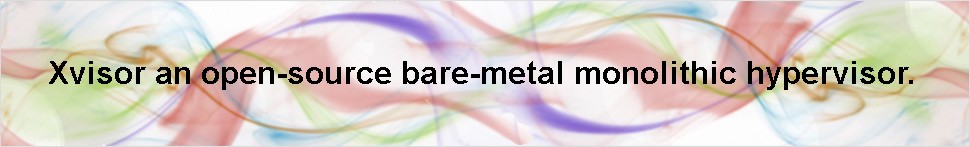
Latest News
- Xvisor v0.3.2
Sun, 1 Jan 2023 18:39:42 +0530
- Xvisor v0.3.1
Mon, 20 Dec 2021 10:41:27 +0530
- Xvisor RISC-V talk at OSS and ELC Europe 2019
Thu, 2 Jan 2020 12:03:57 +0530
- Xvisor v0.3.0
Wed, 1 Jan 2020 12:08:37 +0530
- Xvisor talk at GENIVI Summit 2018
Mon, 22 Oct 2018 18:17:00 +0530
- Xvisor v0.2.11
Sun, 21 Oct 2018 09:49:38 +0530
- Supporting Temporal and Spatial Isolation in a Hypervisor for ARM Multicore Platforms
Tue, 10 Apr 2018 10:44:25 +0530
- Reconciling Security with Virtualization: A Dual-Hypervisor Design for ARM TrustZone
Tue, 10 Apr 2018 10:44:25 +0530
Upcoming Events
New Feature: Telnet based remote management Date: Mon, 28 Jan 2013 18:25:36 +0530 | Posted by: Anup Patel
We have telnet-based remote management daemon available in Xvisor.
Telnet based management can be:
- Used as Xvisor remote shell
- Used in conjunction with a management tool which will translate admin action into Xvisor commands over telnet
In future, we can also have authentication for telnet-based management daemon and use encryption for secured communication.
In addition, we also provide vstelnet library for telnet-based access to guest virtual serial ports.
To quickly try out telnet based management on QEMU, do the following:
- Configure Xvisor for Realview-PB-A8 host
[Terminal0] # cd <xvisor_source> [Terminal0] # make ARCH=arm realview-pb-a8-defconfig
- Enable telnet daemon and vstelnet library from menuconfig
[Terminal0] # make menuconfig [Terminal0] (Select) Library Options -> Network Stack Options -> Network stack support [Terminal0] (Select) Library Options -> Vserial telnet library [Terminal0] (Select) Daemon Options -> Telnet management daemon [Terminal0] Save and exit menuconfig
- Build Xvisor and Basic Test
[Terminal0] # make; make -C tests/arm32/realview-pb-a8/basic
- Combine images using memimg.py
[Terminal0] # ./tools/scripts/memimg.py -a 0x70010000 -o build/qemu.img \ build/vmm.bin@0x70010000 build/tests/arm32/realview-pb-a8/basic/arm_test.bin.patched@0x71000000
- Launch QEMU with host port 4444 redirected to 10.0.2.1:23 and port 4445 redirected to 10.0.2.1:4445
[Terminal0] # qemu-system-arm -M realview-pb-a8 -display none -serial stdio -kernel \ ./build/qemu.img -redir tcp:4444:10.0.2.1:23 -redir tcp:4445:10.0.2.1:4445
- Change IP address of Xvisor for using QEMU user-mode networking
[Terminal0] XVisor# ipconfig update 10.0.2.1
- Open new terminal and connect to localhost:4444 to view Xvisor console over telnet
[Terminal1] # telnet localhost 4444
- Create telnet access to guest0/uart0 using vstelnet command
[Terminal1] XVisor# vstelnet create 4445 guest0/uart0
- Remotely kick guest0
[Terminal1] XVisor# guest kick 0
- Again open new terminal and connect to localhost:4445 to view guest0/uart0
[Terminal2] # telnet localhost 4445 [Terminal2] ARM Realview PB-A8 Basic Test [Terminal2] [Terminal2] arm-test # help [Terminal2] arm-test # reset [Terminal2] arm-test # timer
- Remotely reset guest0
[Terminal1] XVisor# guest reset 0; guest kick 0 [Terminal2] ARM Realview PB-A8 Basic Test [Terminal2] [Terminal2] arm-test #
Xvisor is a trademark of Anup Patel.
Website developed & maintained by Xvisor community.
